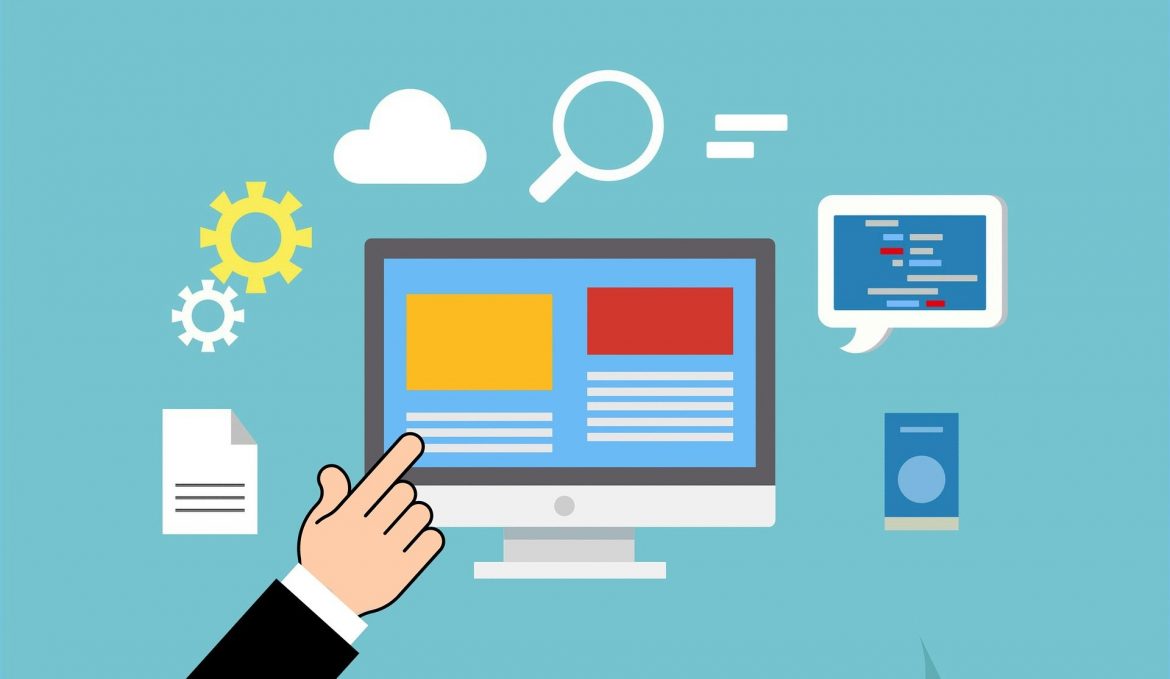Introduction
No matter how much technical knowledge you have, there are few things every one of us has to deal with while using a computer and we don’t always deal with them in the most effective ways. So, here are the list of top 6 simple things every computer user should know to keep their computer fast, safe, and easy to use. If you’re looking for the few advanced tricks, we’ve got them for you here.
Top 6 Simple Things Every Computer User Should Know:
1. Learn Shortcuts
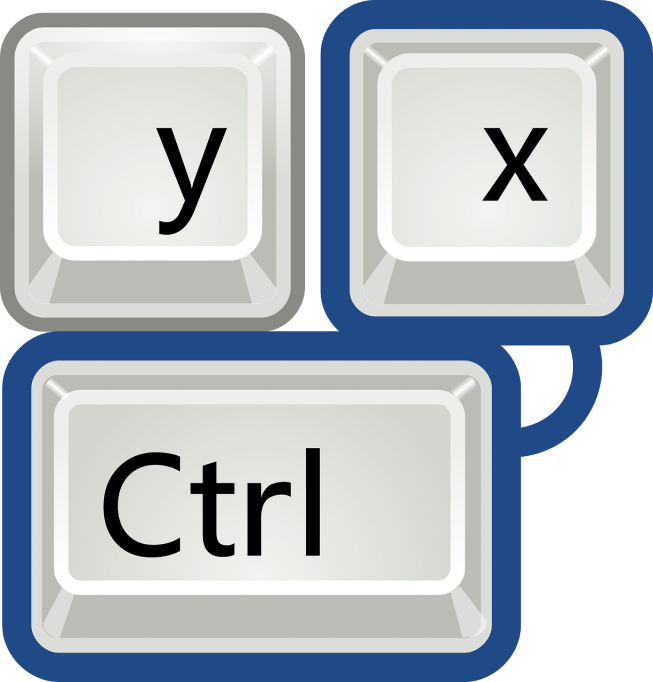
Computers can do much faster tasks than human and saves a lot of time. If you’re looking for a specific word on a web page, all you need to do is press Ctrl+F and simply type the word you’re looking for and you’ll get the results. There are lots of shortcut like this, from pressing Ctrl+C to instantly copy the file you’re working on or Ctrl+X to paste it. You may don’t like it at first, but trust me it’s really useful. Here are the list of basic shortcuts with their functionalities that you must know as a Laptop user,
- F5: Refresh the current program window
- Alt+F4 : Close the currently active program
- Alt+Tab: Switch between open programs
- Ctrl+N: Create a new document in some program
- Ctrl+A: Select all text
- Ctrl+S: Save current document file
- Ctrl+X: Cut selected item
- Ctrl+V: Paste
- Ctrl+Y: Redo last action
- Ctrl+Z: Undo last action
2. Protection Against Viruses
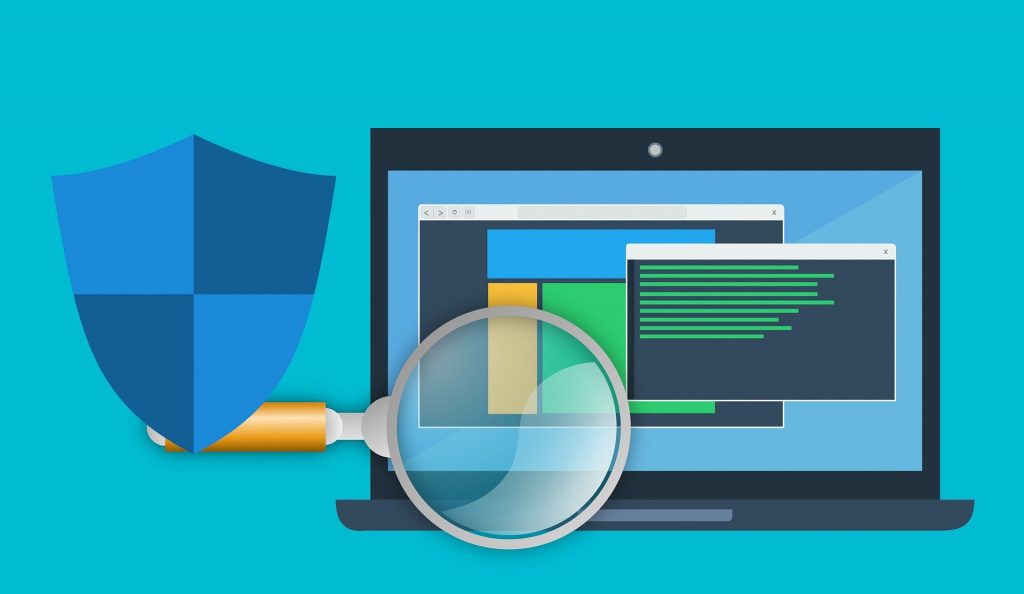
If you’re a Windows users then you must have experienced the pain of viruses and other malwares, but the good news is that it’s also pretty easy to avoid. First you go to have know the difference between viruses or other kinds of attacks as well as myths surrounding them. Then, you can install a good antivirus software to protect your computer (we recommend Microsoft Security- you won’t even notice but it’s there), turn that ON. In the end it’s up to you like don’t open links that look suspicious or install programs from untrusted sources. Here are the few ways by which you can protect your computer against viruses,
1. Don’t Open Emails from Unfamiliar Users
2. Don’t Visit Suspect Websites
3. Keep Your Windows Up-to-Date
4. Use a Firewall App
5. Turn on User Account Control
6. Clear Caches for Your Web Browser
7. Don’t Install Cracked Software
3. Set Up a Backup System
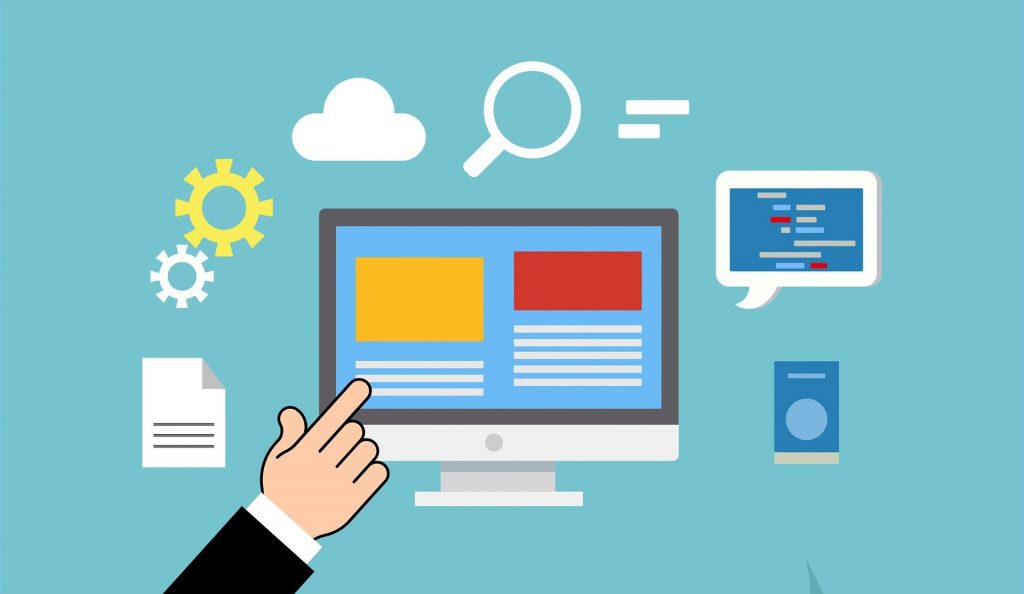
1. Open Settings
2. Click on Update & Security
3. Click on Backup
4. Click looking for an Older Backup then click on the “Backup and Restore option”
5. Click set up Backup option on the right
6. Select the Removable Drive to store the automatic backups
7. Click the Next buttons
8. Click the Change Schedule option
9. Specify the Time and Date manually
10. Click the Save settings and Exit button.
Suppose you’ve got an important file on your computer that you want to send to your friend sitting next to you, but you forgot to bring flash drive with you. Well you don’t even need it! It’s very easy to transfer a file between two computers over wireless (or wired) network. You can directly connect your Computer to a LAN/WiFi and then transfer that important file to connected PC. For sharing a file or folder directly from file explorer over a network, do one of the following:
1. Right click > select Give access to > Specific people
2. Select a document/file > Select the Share tab at the top of File Manager> select Specific people
For sharing to multiple devices ‘Windows Home Group’ feature will be a great option. Of course, you can also send it through Dropbox app (or any other) that comes in handy, too.
5. Keep Your Personal Information Safe and Secure
Internet is not always a safe place. You must make sure that you’re keeping your personal information safe. Always use strong passwords and never use open public Wi-fi networks without protection. It’s easy to keep your personal information safe than it sounds and if you aren’t sure what to do then check out various ways for staying safe online. You’re going to be shocked to know how unsafe you were being before. These are the few ways by which you can be safe,
1. Don’t Ignore or Disable the Firewall
2. Use Antivirus Protection
3. Install Software Updates
4. Use Unique Passwords
5. Avoid Pirated Files
6. Regular Maintenance

Many users don’t know much about the basic of a computer maintenance and as a result, their PCs gets crashed or slow down. Over the years, computer maintenance has became more confusing. It’s cleaning up temporary files or other tasks but it’s more easier in recent years: you only really need to do few things to keep your computer running fast and smooth. You can create backups daily , defragmentation your drive and weekly scan for malware, that’s it.
Conclusion:
Most of the people don’t know these simple things while using a computer on a regular basis. With just these simple tricks, you can utilise the great potential the computers hold these days and you can call yourself a good computer user. There is always something more to learn but you can only go further if your basics are rooted deep so with this you can jump right into some advance topics of your interest.
It is a guest post by Vishal Chaurasiya. He is head of content at Bestopedia and regularly publish product reviews with the help of experts. He has 5+ years of experience in content creation.