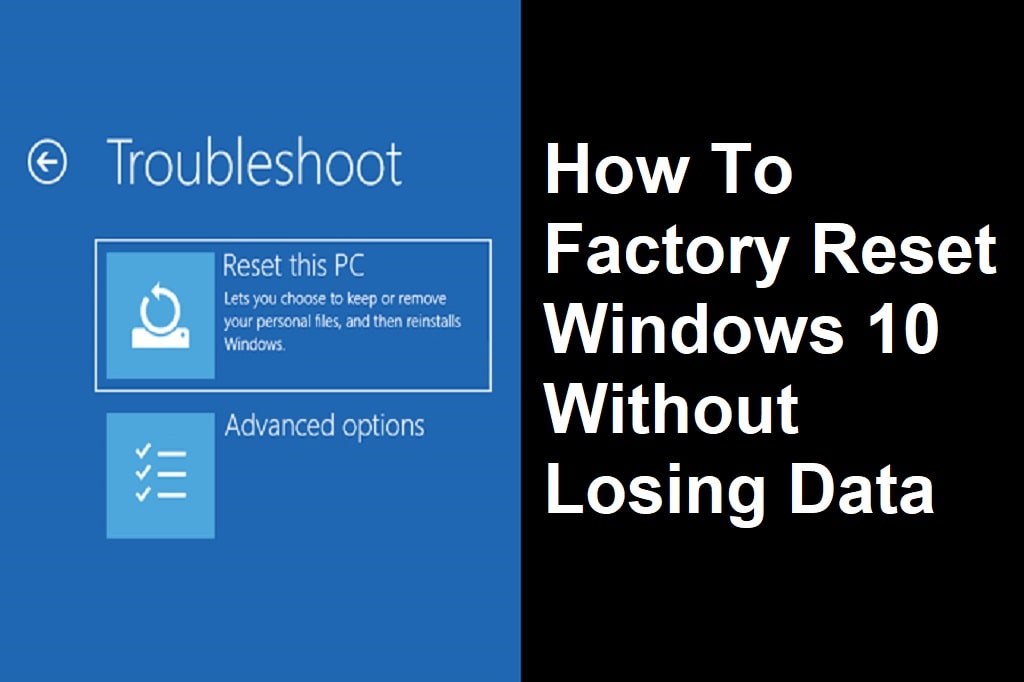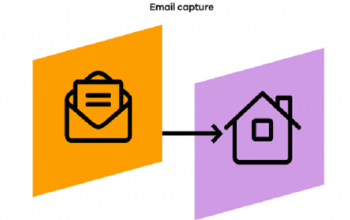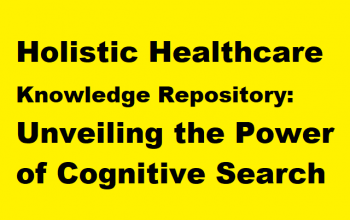If your PC is not working well or shows up strange errors while performing any task or simply start working slowly, then might be possible that your system needs to be reset. Or in another case when you want to sell your old device and want to clear all your personal and non-personal data from your device then you need to reset it. So here we came to show how you can perform factory reset in windows 10.
Factory Reset Windows 10 Without Settings
Open Settings and Select Update & Security

Go to Start menu and from here select the Gear icon to open up the Setting window. From Setting, click on Update and Security to continue.
Select Recovery Option

Click the Recovery tab and select Get started under Reset this PC. If you’re looking to recuperate your instance of Windows 10 from an outside source, you may want to look into a Recovery Drive.
Choose An Option Save or Remove Files

Now you have two options whether you wipe up all the information or just remove downloaded files and keep your personal data. If you choose the latter option the then your apps and settings will default to what they were when the PC was brand new. This setting can be turned off by clicking the Change settings link and switching it off. If you choose remove everything, there’s also a way to remove your personal files while saving apps and settings. Click the Change settings link and toggle the Data erasure option to on.
Clinkc Next For Reset PC

When you choose what you want to remove or keep, click to next and then windows will ask for your final decision.

Then click to restart and after few minutes your PC will boot up again. And you will see that all you selected items removed from the device. And you have backup of your files then restore the data.