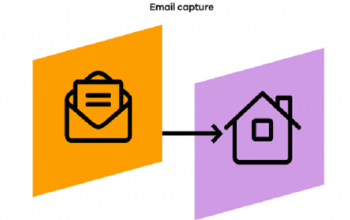Split PDF Files Online: PDF or Portable Document Format has always been essential for office workers, teachers, students, etc. It is a file extension with the highest accessibility of sharing, viewing, and printing documents. However, PDF needs to be edited and modified sometimes. Fortunately, PDFBear is always available to help you out.
PDFBear is the most recommended online tool for PDF out there. It has a user-friendly interface, and its functions are very satisfying. Although PDFBear has a free version, you can become a pro member and enjoy unlimited tasks, maximum uploads, and ad-free functionalities.
Benefits of Splitting PDF Pages
The main reason why people often need to split PDF pages is to extract one or more slides into separate files. It is commonly used to summarize the information inside the document and only leave the important ones. Or, it’s probably because you only need one or two pages of that file. Another reason for this is when you have to print some parts of that PDF.
How to Split PDF Pages Online Using PDFBear?
There are a lot of platforms where you can split the pages in your PDF. However, PDFBear is one of the most reliable online tools on the internet. Plus, it is trustworthy to use and easy to access.
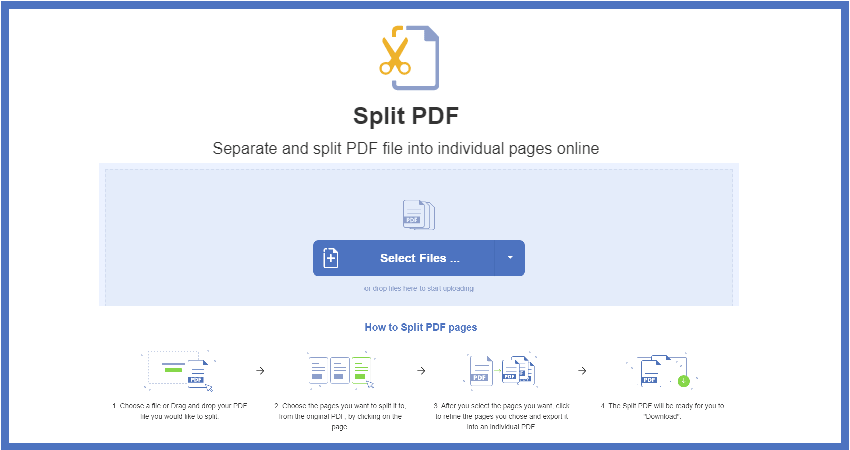
Visit PDFBear Website
First and foremost, since PDFBear is an online platform, you will need to access its website. On your laptop or mobile device’s internet browser, search ‘PDFBear’ and click the first link that appears. From its home page, find and click on the ‘Split PDF’ button. From there, you can begin uploading your PDF file.
Upload PDF File
All of PDFBear’s services are performed in the cloud servers. To upload your document, click the ‘Select Files’ button and choose the PDF that you would like to split. You can either use laptops or mobile devices. Uploading may take a few minutes, depending on the speed of your internet connection.
Start PDF Splitting Process
After uploading your file, start the splitting process. You have two options for splitting your PDF. The first one is you can choose to split the document into individual pages. The second option is you can extract one or more pages from the original PDF and place it into a new one.
Also Check Free PDF Compression
Save the File
The last and final step is to save the PDF file to your device by clicking the ‘Download’ button on the screen. You can also send it through email or keep a copy to your Google Drive. The whole splitting process only takes less than five minutes. It’s really quick, but PDFBear still ensures that your PDF will be at its highest possible quality.
Secured PDF Splitting Process
PDFBear boasts its exquisite features and functionalities. This platform puts security and privacy at its utmost priority. It is guaranteed that any file uploaded and downloaded from its servers will be automatically and permanently deleted after the link has been generated. This means no one, not even PDFBear, can have access to the file you have uploaded and processed. This makes it ideal to use especially if you are working on some confidential files.
Compatible with Any Device
One of the most satisfying advantages of using PDFBear is its compatibility. You can access its services anytime, anywhere. For computers, it works with different operating systems, from Windows, Mac, to Linux. It is even possible with any smartphone or tablet running Android OS. You can also use this tool using any browser as long as you have access to an internet connection.