We are happy to help you if you are an anime lover and love them watching all day long. We will give you step by step instruction to install KissAnime Kodi Addon easily. This will help you when you stuck somewhere and came here to know the problem, No worry, we will give you guidelines on the way to return back through KissAnime Addon on the internet and we thing it is the best guide right now in digital world of animation. So, let get started:
About KissAmnime Kodi Add-ons
As per the name mentioned itself, KISS+ANIME, means hub of animation. Yes, you got it right, KissAnime Addon is one of the best addon for Kodi to watch all kinds of popular animation video, movies, drama, Tv shows and short films. KissAmine always provide high definition quality video so no matter if have budget of costly TV or any kind of high-performance device, you always enjoy high definition HD video through KissAnime.
KissAnime Addon has been maintained and developed by HIGHWAY99, the same network and group as Kiss Cartoon and KissAsian. There are various key feature of KissAnime i.e, It provide the data collection based on your previous search data on Kodi so that you never get bored and get your most lovable video in your search box all time. The source of all video of this Addon is its official website only “Kissanime.ru”.KissAnime Kodi video add-on present on “ SuperRepo repository “ kodi which includes over 2200 Kodi add-on.
It is one of the most popular Kodi App right now so here it comes up with lot of new features, description given below. Kodi’s for new beginners.
Also, Check 123Movies Kodi Addon
Key features of KissAnime Kodi Addon
- High quality & HD streaming.
- Categories Filters
- Multiple language that include subtitles
- Good GUI
- Proper loading time
- Low buffering
- Additional language support
- Updated version
Here we are providing guidelines to download and install KissAnime Kodi Addon. There are two separate steps for Kodi running Jarvis & Kodi running Krypton.
Install KissAnime Addon for Kodi v17 Krypton:
- Open Kodi Dashboard.
- Left Side main menu is present, Click on category Add-ons.
- Proceed to the settings.
- Click on gear icon. Click on Add-ons. Select YES.
- If you are using Android device, you might have repeated the same process there too. It will allow kodi 17 to run run 3rd party Addon too.
- Get back to the home screen and click on Folder Icon. Move to File Manage. Scroll down and select Add source. You will be asked to provide source.
- You will see an ADD FILE SOURCE there.
- Select NONE option.
- Now you need to add a remote address to download addon.
- Enter this URL exactly: http//srp.nu/and hit Done.
- Now you must provide it a new name so that you can know it later. The default and global name of this should b SuperRepo. Hit OK.
- Now return to Home screen and select Add-ons. Select Box Icon and click Install form zip file.
- Go ahead and click on SuperRepo>Krypton>genres>anime>superrepo.kodi.krypton.anime-x.x.x.zip
- Wait for second and popup saying “Add-on installed” will appear.
- Now click on Install from repository and select SuperRepo All.
- Wait again for few second and it will say “Add-on Enabled” like message.
- Now, go back to Home screen and go to add-ons>KissAnime to use it.
Install the KissAnime Addon for Kodi v16 Jarvis:
- Open Kodi Dashboard.
- Click on the home screen, hover your mouse over System heading
- Select on File Manager.
- Click on Add Source.
- Click on Add Source File. And click where it says <NONE>
- Enter the exact URL : http://srp.nu/ and click Done.
- Name it as you want or default name SuperRepo and click OK.
- Return to Home Screen and hit SYSTEM heading.
- Select on the Add-Ons in the left side.
- From the options provided, select INSTALL FROM ZIP FILE.
- Move as directed SuperRepo > jarvis > genres > anime > superrepo.kodi.jarvis.anime-x.x.x.zip
- Now you will see an Add-On Enabled notification.
- Click on Install from repository.
- Click on the SuperRepo All.
- Now move as directed Videos > Video add-ons > KissAnime, and Install.
- Go back to Home Screen and go to Videos > Add-ons > KissAnime to start watching your favorite animations.
Conclusion
We hope the content provided above the exact procedure based upon your requirement. If you want to install Kodi Krypton. Please follow the first procedure. If you want to run Kodi Jarvis then you will have to follow the next second procedure of installation in guidelines.
If you have any query or solution related to the above content to KissAnime Mobile, feel free to drop your comment in the comment section below. Thanks for spending your valuable time with us. Hope we would be able to resolve all your query. Keep Visiting eTaleTeller for latest update about Gadgets, Application software’s. Have a Great day.
More Related And Use Full Links

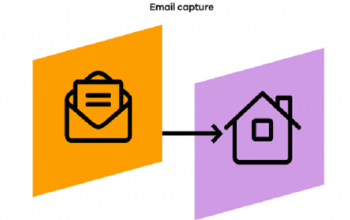
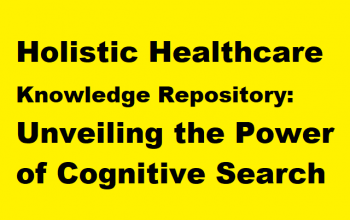





KissAnime Kodi Addon Installation Process In A Simple Steps