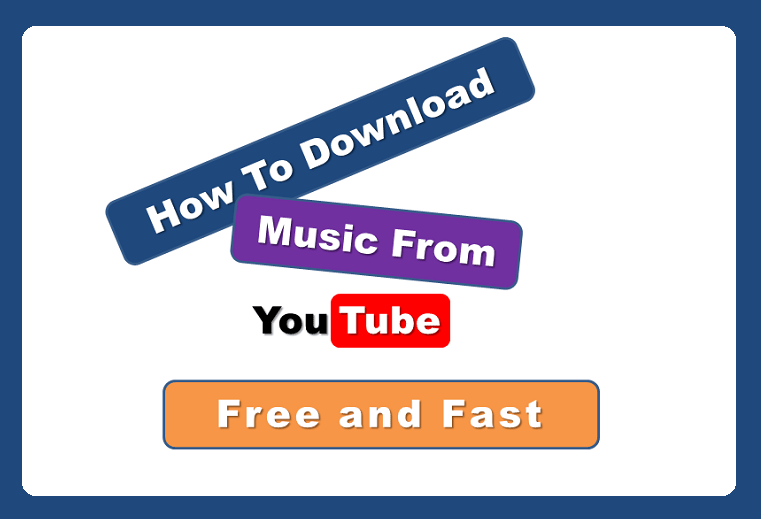YouTube is becoming a platform which provides you with a versatile content on it. And like me, if you also enjoy listening songs on YouTube and want to strip out the audio of your favourite video to save in your device as MP3 file, then there are several websites, software and web extensions that can do it for you.
But before choosing any of these options you must be careful with the websites that you are using for such conversion. Many sites may harm your system and infect the hardware also with malicious items so make sure that your system has an updated and reliable Antivirus Software installed in it.
Here we comes up with some options on which you can give a try:
MP3Skull
One of the best websites where you can easily convert you file and then download it. Just copy the URL of the particular video which you want to convert into MP3 and click on the Convert Option.
The most amzing thing this website brings to you is that you don’t need to suffer from irritating usual ads and pop ups.Any kind of registration or downloads are not required.
YouTube to MP3
Youtube to MP3 is widely used website with a simple interface, where you can swiftly get your required Youtube Video into MP3 format.
You need to add the URL of that video which you want to convert and click the GO button. Then choose the MP3 format and click Convert. To download the same file to your system select the Download option from the Dropdown Arrow.
Media Human’s YouTube to MP3
Media human Youtube to MP3 converter can also be a good choice for you as it is an impressive software whci is extremly simple to use. It can run on both windows and macOS .
Copy the link of the youtube video in the program then Start Download. This program also allows you to convert multiple files at a same type. To find the file, click the Locate Downloaded File button in the converter to open File Explorer or Finder and play the audio. To venture beyond the basic features, click the General options icon on the bottom toolbar, then select Preferences. Here, you can choose to automate link pasting and downloading, control downloads, twist network bandwidth, play with the iTunes settings, and change the audio format and download folder.
4K Downloader YouTube to MP3
There are two versions of 4k Downloader- one is free for which you don’t have to pay and other is Premium version which is the paid one.
You can enjoy numerous benefits like unlimited number of downloads, no ads, priority support and channel subscriptions with the Premium version. But free free version is also awesome as it allows you to download videos.
To download your required Youtube video in audio format copy the video URL in the Paste link Option of the program then choose the format ,quality of the MP3 and the dowload location.
Click on the Extract button, then double-click on the file in 4K Video Downloader or where it’s saved on your PC or Mac to play the audio.
How To Install YouTube Music Downloaders
- Install Any YouTube Music Downloader.
- Search Free Music for Listening and Download.
- Now Download Music From YouTube Downloader
- Now Convert Your Song Into MP3 and MP4 From YouTube Downloader To Your PC and Phone.