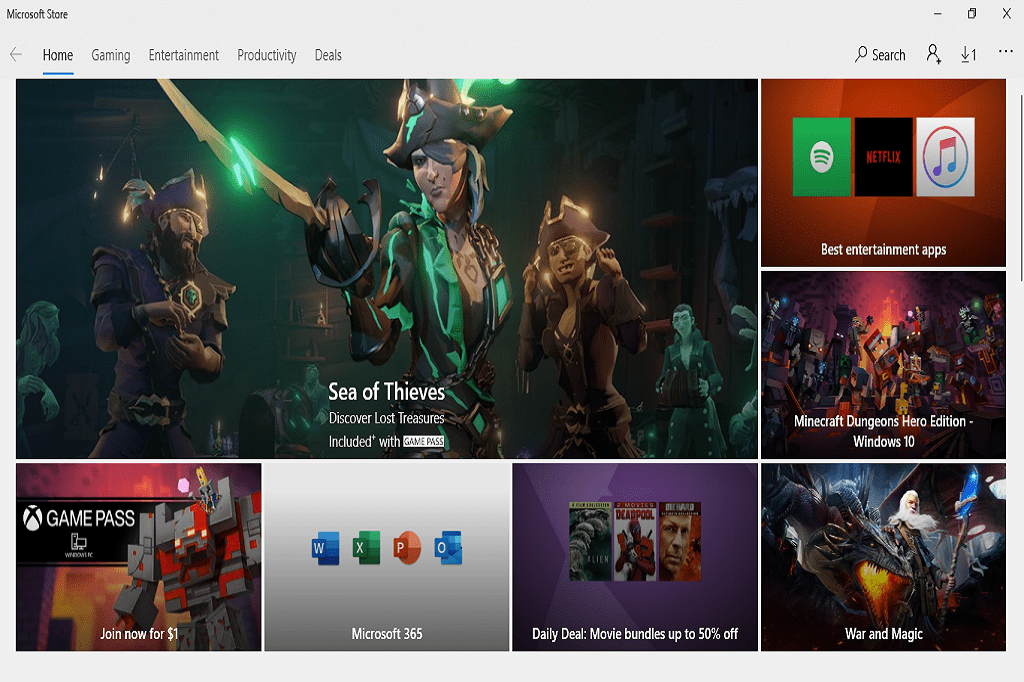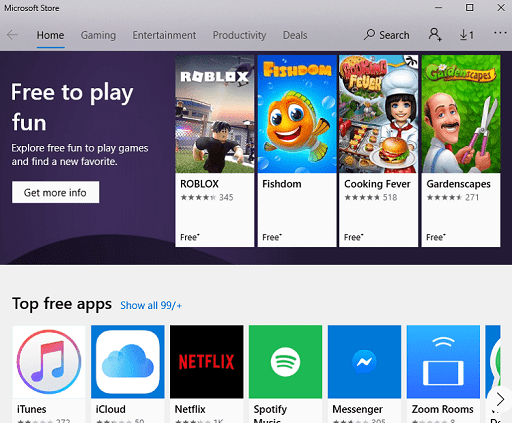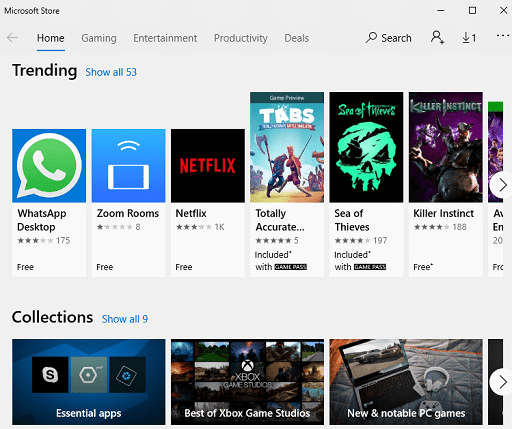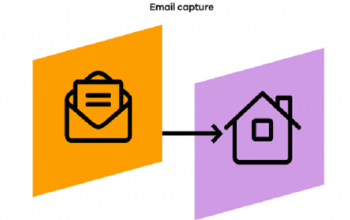Everyone likes to play games and use new software. Today’s we are downloading games and software from Google play store whenever we want, while on the computer, we can download from different websites. Every new window operating system comes with new features. Download free apps for Window 10 and it is the most popular operating system with many new features.
If you are using window 10 then you don’t have to go to any other websites just for downloading new software and games. Now you can download apps whatever you want from Microsoft store. Before downloading the apps you should have a Microsoft account. Here is the stepwise process to download the following App.
Also Check How To Take Screenshots In Windows 10
How to Download Apps from Microsoft Store
- Create a Microsoft account.
- Click the Start button from the left corner of the window screen.
- Search Microsoft Store App and open it.
- Search free apps for games, entertainment, and productivity and find the Best Deals on Paid apps.
- You will find any apps for your computers and laptops

Method2: Download Free Apps for Windows 10
- Click the Start button from the left corner of the window screen.
- Click on the explore and search Microsoft store app
- Open it and find the app you wish.