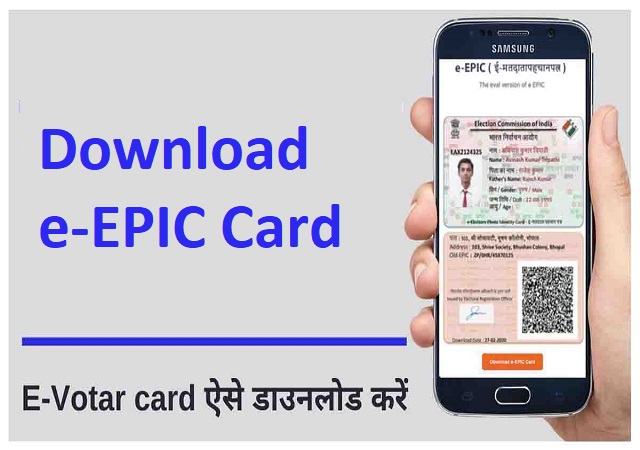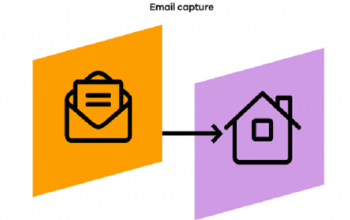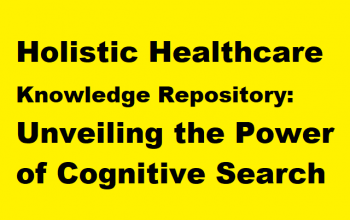Through the “Digital India” project, the Indian government makes our lives easier. Everything that you can do digitally, from meal platforms to learning platforms. You can currently utilize an e-EPIC voter ID card or digital voter ID card on your smartphone or mobile after various digital services. One of the most crucial forms of identification for every Indian resident is the Voter ID card, which is issued by the Election Commission of India (ECI). The e-EPIC is the electronic version of the Electors Photo Identity Card (EPIC) which was launched by the Government of India on 25 January 2021. In India it is important to carry voter proof for many reasons. A hard copy of your official ID might not always be possible for you to carry, and you might also worry that it will get lost. On National Voters’ Day in early 2021, the Indian Election Commission started issuing digital voter ID cards to address these circumstances. The majority of government services in India are now accessible online due to more freely available cellphones and the internet, including DigiLocker, an app that keeps all digital papers including Aadhaar, degree certificates, insurance certificates, vehicle documents, and more.
Benefits of Digital Voter ID card
There are the following benefits of Digital Voter ID card for the citizen of India.
- There will be a PDF version of the e-EPIC provided.
- The Digi locker can be used to store e-EPIC.
- In addition to the PDF version, hard copies will also be provided to new voters.
- The e-EPIC comes with a QR code.
- Individuals who are uncomfortable with the e-version of this voter card can also receive hard copies.
- After changing the state or city, a voter does not need to create a new card. The digital version can be downloaded by users simply updating the address online.
10 Easy Procedure to Download Digital Voter ID card
A step-by-step tutorial for downloading your digital voter ID card to your smartphone is provided below:
- First of all you need to open a web browser in your smartphone.
- Then you can type an official website name https://eci.gov.in/e-epic/ to get the digital voter ID.
- After that, a page will be open in front of you and you can see the option to download e-EPIC.
- Tap on the Download e-EPIC option.
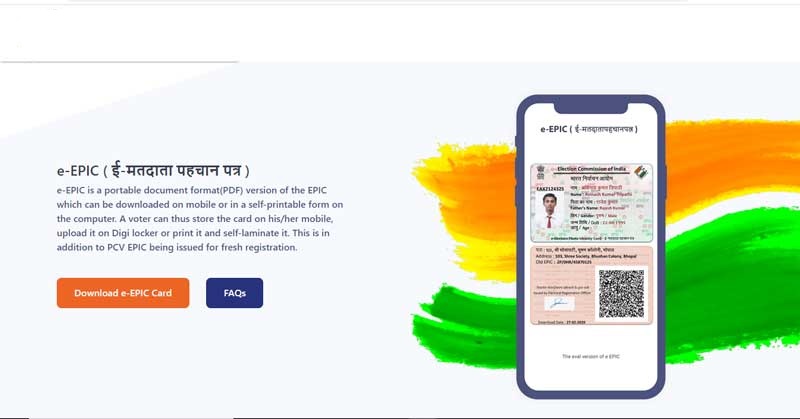
5. When you tap on the Download e-EPIC option, the next web page will be open. You can see many options there. The first option is e-EPIC Download. Click on it.
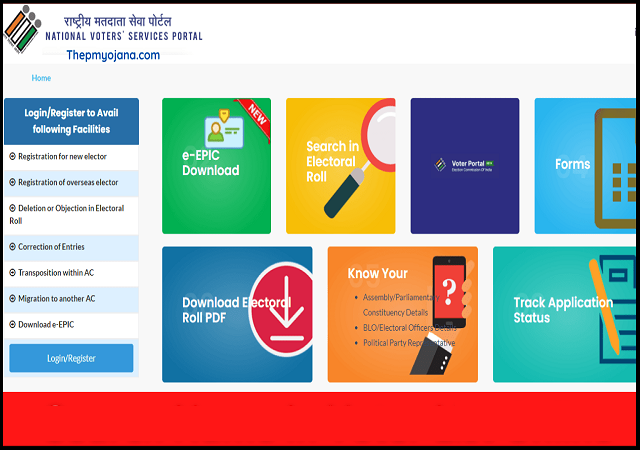
6. If you have an existing user, enter your login details. If you are not, then you can register first with your phone number.
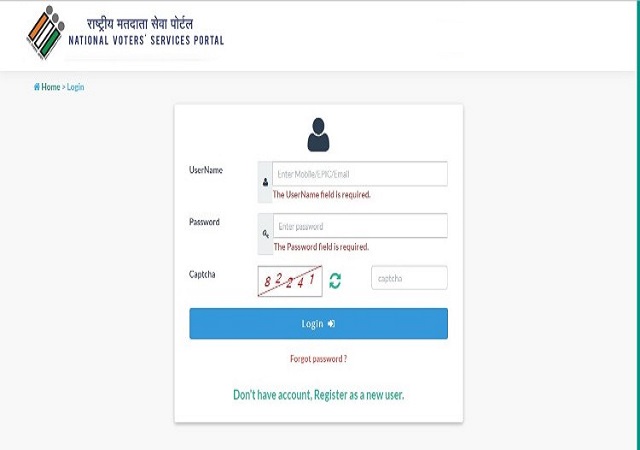
7. When you enter your login information, click the link to download e-EPIC and enter the e-EPIC number that is registered on your hard copy voter ID card.
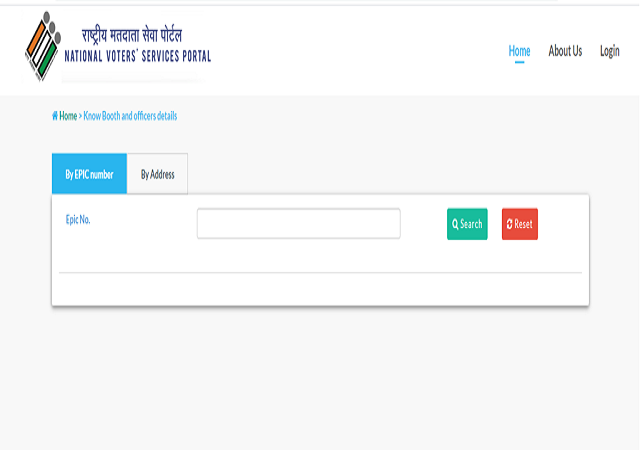
8. Verify your details shown on smartphone displayed.
9. Once your cell phone number has been verified using an OTP, click the download e-EPIC button to start downloading your smartphone’s digital voter ID.
10. Your non-editable PDF version of your digital voter ID will be downloaded to your smartphone.
Conclusion
The electronic voter ID card does away with the need to carry a physical copy of your voter identification. You can upload your digital voter ID to your DigiLocker account once it has been downloaded on your smartphone. Additionally, voters can fill out Form 8 on the same website to request a duplicate voter ID card, which will be delivered to the address on the voter’s original ID.