In this digital era, it is becoming more common to face the need of extracting the readable text from an image.
Extracting readable text from the images could be a real pain when you have to perform multiple tasks in less time.
Several people manually retype the text from the image and this process takes a lot of time.
To deal with this, you can use online image-to-text extracting tools to extract the editable text from the images.
These online tools use OCR technology to extract readable text from the photos.
OCR “Optical Character Recognition” is the AI-Based technology, which scans the entire content, identifies the text inside it, and converts it into an editable digital document.
These online OCR tools play a key role in making the digital data editable within a fraction of seconds.
The online OCR tools can be useful in extracting editable text from assignments, receipts, invoices, important business documents, and more.
Further, in this article, we are going to mention some of the best online images to text extracting tools that can users quickly extracting important information from the image.
5 Best Online OCR tools to extract useful Information from an Image
The below online websites are providing the accurate online OCR tool to extract the editable text from the images and more.
1. Prepostseo.com
(https://www.prepostseo.com/image-to-text)
This online converter is widely used by business persons to extract useful information from business documents.
This online image-to-text converter uses the latest OCR technology and scans the entire image to extract readable text.
It can extract the files from different formats such as PNG, JPG. GIF, JPEG, and more.
We have uploaded a file in the converter as you can see:
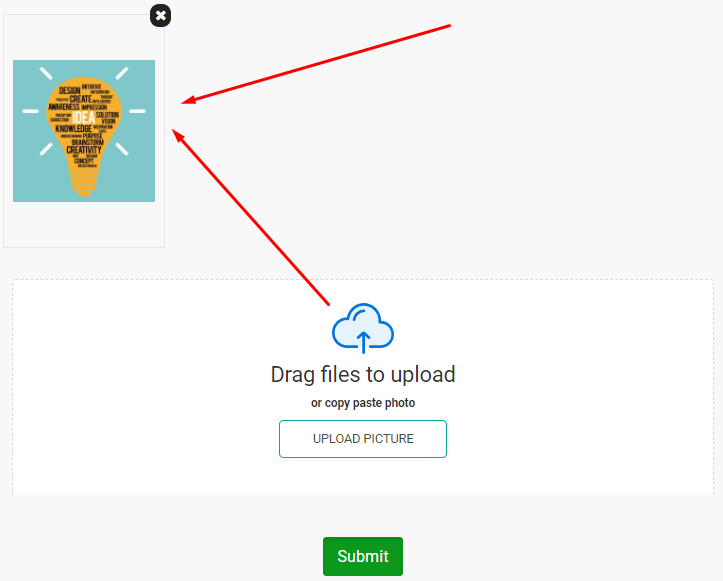
You can see the result here:
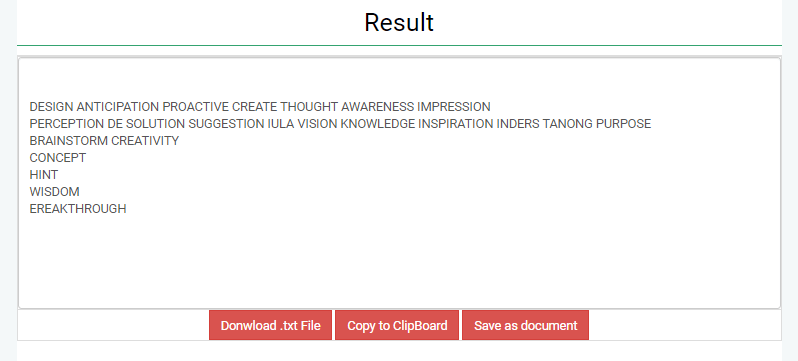
Key Features:
- This converter supports multiple languages.
- It allows users to upload files in different formats.
- The converter gives an option to scan a photo by inserting the URL.
- It provides an option to copy the result data in real-time.
- Users can also download the extracted text file in .txt format by using this tool.
- It allows users to save the result file in doc format with one click.
2. Editpad.org
(https://www.editpad.org/tool/extract-text-from-image)
This online platform is widely famous for providing the best online edit-pad.
Its free online image to text converting tool helps extract the searchable text from different important documents.
These documents include assignments, receipts, invoices, and more.
To test this free online tool, we have uploaded the same file while Prepostseo’s Image to Text Converter.
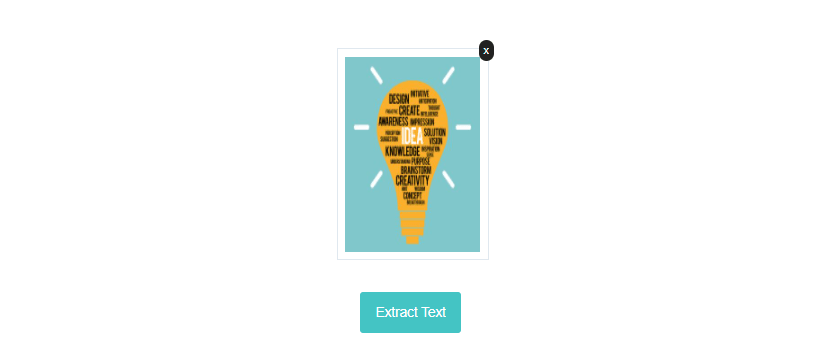
You can the output that we got:
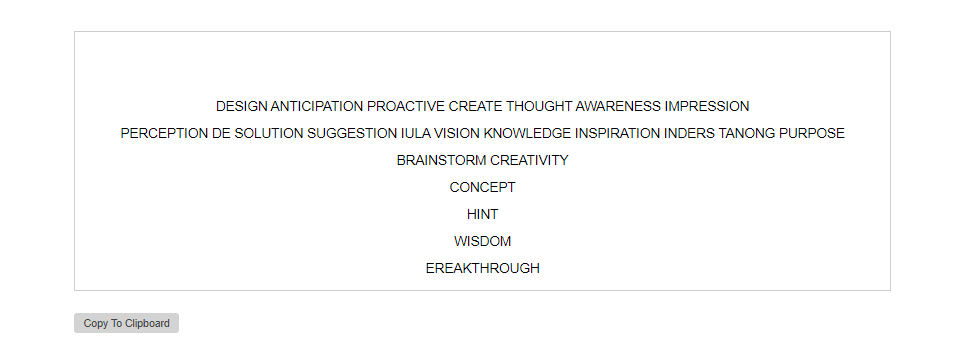
It generates almost the same text we have got by using the previous tool.
Key Features:
- It allows users to upload a file from the system.
- The converter also gives an option to upload an image via URL.
- It uses advanced OCR technology to extract the text.
- This free tool provides an option to copy the extracted text in real-time.
- It is completely free to use for all purposes.
3. Imagetotext.info
( https://www.imagetotext.info/ )
This online platform also provides an accurate image to text converting tool to extract the editable text from an image.
Just like the above converters, it also uses the latest OCR technology to convert the searchable text into textual form.
It scans the uploaded image, uses OCR technology, and extracts the editable text within a fraction of seconds.
We have also this free tool by uploading the same image as you can see:
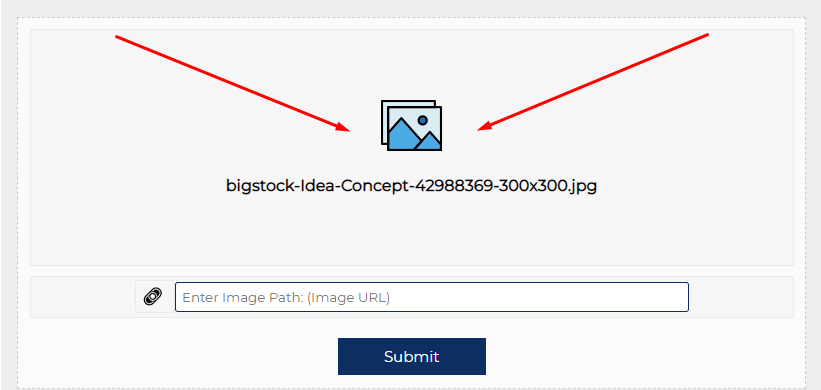
It generates almost the same output as we have to get by using the previous tools:
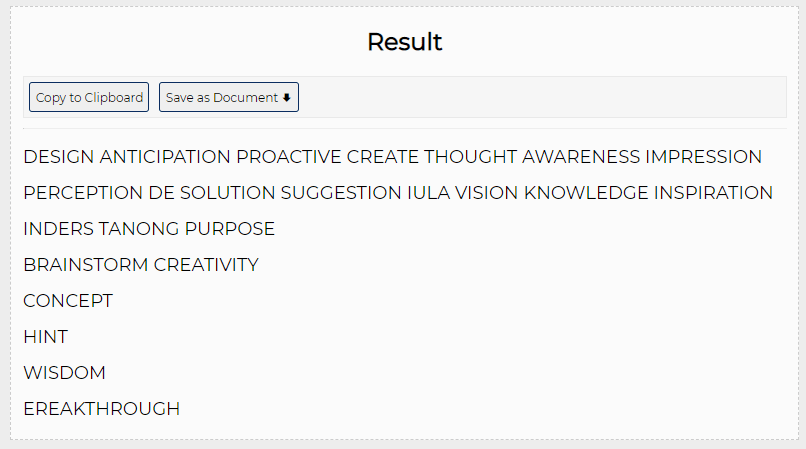
Key Features:
- This converter gives an option to upload a file from the system in multiple formats.
- Also provides an option to upload a picture by using inserting the URL.
- The converter uses OCR technology to extract text from images.
- It allows users to copy the extracted content in real-time.
- Users can save the result file in doc format by using this tool.
4. Ocrconvert.com
The image to the converter by Ocrconvert helps users in converting the scanned images into editable text documents.
Just like the Editpad and Imagetotext.info, it also uses the latest Optical Character Recognition technology to extract readable text from images.
It also supports multiple languages and allows users to upload files from the internet.
To check its working, we have uploaded the picture in the converter as you can see:
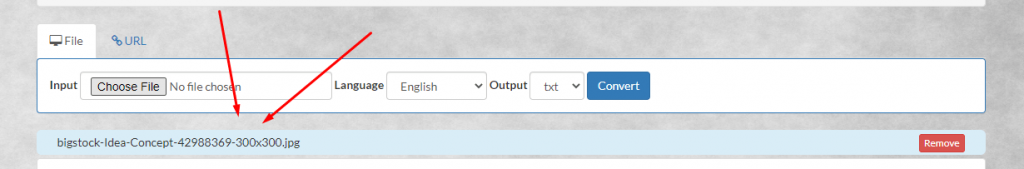
It converts the text and provides an option to either download or delete the converted text file.
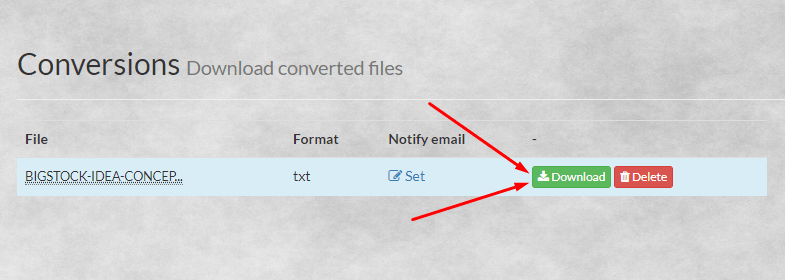
As compared with the previous tools, it does not shows the output in real-time.
Key Features:
- It allows users to upload files from the system.
- This converter supports multiple languages.
- Also provides an option to upload an image from a webpage.
- Provides an option to download the extracted text file in .txt format.
- It is free to use for all online purposes.
5. Ocr.space
This online platform also provides a simple interface to extract readable text from any image.
Just like Prepostseo and Ocrconvert.com, it allows users to upload a file from the systems.
To check its working, we have uploaded the same file from our system as you can see:
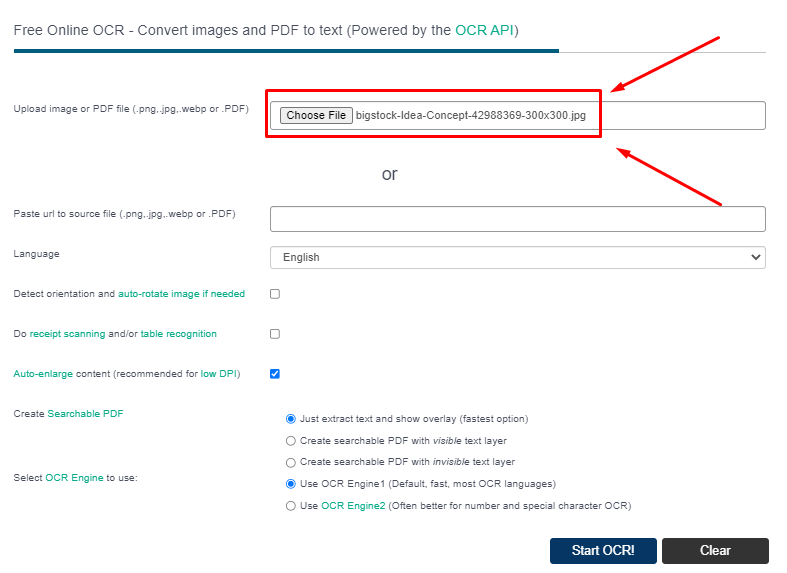
You can see the extracted text as:
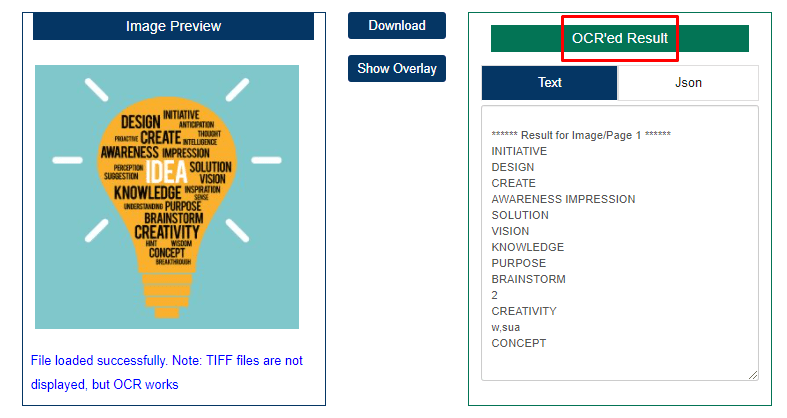
You can see that this tool generates nearly the same extracted text that we got by using the previous online tools.
Key Features:
- This free online OCR tool gives an option to upload a file from the system or from the website.
- It supports multiple languages.
- The checker uses advanced OCR technology to extract text from images.
- It displays the output result in both Text and JSON format.
- The converter also allows users to download the final result file in .txt format.
Wrapping Up
You can use any of the above online tools to quickly extract the readable text from your useful information.
The free online OCR tool by Prepostseo generates accurate extracted text reports by using the latest OCR technology.
You can also use the online image to text converting tool by Editpad because it allows users to copy the output text in real-time.
The free online converter by OCR.Space extracts the text from images by using OCR technology and provides an option to save the result report in .txt format.
More Useful Links






