What is Video Calling Software?
Online video calling software is a computer application solutions for doing online meetings, chat and conferences. It is also known as a web conferencing app. With this app, remote teams, and in-house teams to collaborate. The number of people joins at the same time from different locations on their laptops and mobile devices and improves their productivity during isolation. This video conferencing software and apps has become popular nowadays and helps the organization to keep in touch with their employees and continue the work remotely. During the online meeting, you can do a presentation, show demonstration, webinars, online classes, people ops organize get together, family gathering, etc.
We highlight few common features of video calling software
- Built connection on low internet.
- High-Quality Audio and Video
- Mute Option During Listening
- Share your desktop screen
- Rights to access shared screen
- Chat during conference
- Call
- Send Attachments
- Collaborate Internally and Externally Securely
Who can use video calling software
It is a free tool for every business and individual like organizations, retailers, distributors, sellers, schools, home class tutors, mechanics, any operators, tech support, facility management, friends, family members, etc. There is no limitations and restrictions for uses, anyone can use it.
Free Application Software Used For Video Calling
With the rise of technology and smartphones, anyone can access free voice calls and video calls just with good internet connectivity. You can download the free video calling apps from plenty of choices on your devices whether it is android, iPhone, Windows, or Mac, and start a call with anyone you want to. These apps are popular for fully-fledged professional video calls and meetings at workplaces and are also widely being used for regular conversations and chats with dear ones who are at far-off places.
Why is Online Calling Software Important?
Online conferencing software is useful for several purposes in relation to the business as they are used for engaging the employees, team collaboration, interviews, conducting meetings from remote locations, and many other purposes. The companies and businesses are adopting this modern technology to connect on a small to a huge level since these apps are highly affordable, efficient, and convenient. The reasons why more and more people are using these apps are as below:
- Online conferencing software are highly engaging because both parties can face each other and maintain eye contact to keep it interesting until the end.
- These can save lots of your time by cutting short the actual travel time to meet your business partners, suppliers, and clients.
- You can connect with anyone through these apps within no time and resolve even the complex queries with a quick video call or screen-share system with them.
- These apps can help you connect with your team no matter where it is on the globe. You can quickly gather your team members and check on the performance.
- With these smart and simplified online conferencing software and apps, more than two people from different locations can connect and interact with each other.
List of Free Video Calling Software And Apps For Video Calls
1. Zoom
The Zoom app is mostly preferred for online business meetings, video chats, conferences, and collaborations. The app is easy to use and engaging and features video webinars on a large level. Zoom meetings can be as professional as these can be fun with their features and built-in tools.
2. Teams by Microsoft
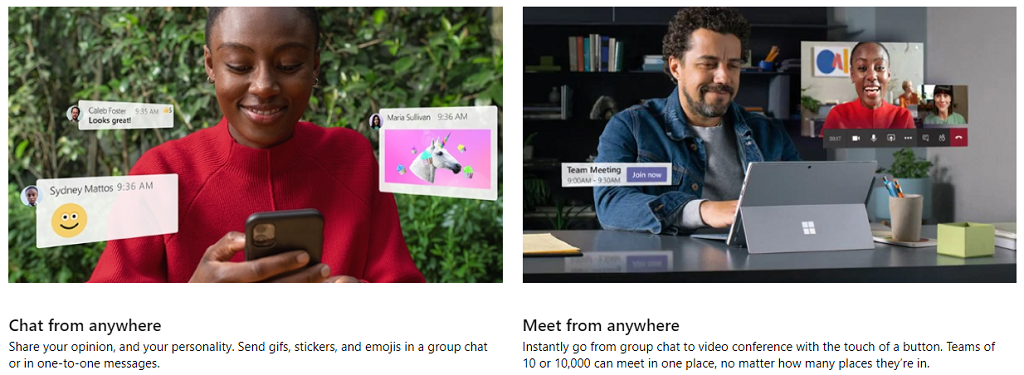
Microsoft’s Teams provides all-round features to the users right from live collaboration to direct access to Microsoft apps. It enables 49 users on the screen at a single call. You can video call from anywhere and customize your background to hide your background details and set it as you like it. Download Teams for desktops and mobiles.
3. Skype
Skype allows video calling, screen sharing, and text messaging to its users. This instant messaging app has emoticons and other important features for the users and is ideal for business conversations beyond the geographical boundaries.
4. CISCO WebEx Meetings
Cisco Webex is counted among the most useful app for business owners and professionals as it helps in HD video online conferencing with other features like call encryption, desktop sharing, integrated communication, etc. It is the best app for high-quality professional business conferences.
5. Bluejeans
Bluejeans has plenty of features of a conference room that include online conferencing, live streaming, etc. You can connect with your team globally by using your mobile and laptop through its video call feature that is easy and secure. Download BlueJeans for Mac, Windows, Android, iPhone, and Linux PRM/DEB.
6. TeamViewer
Teamviewer’s online conferencing features offer multiple conferencing options. You can start video calls and attend online meetings to collaborate and communicate with your team, customers, and colleagues from wherever. Download TeamViewer for Windows, Mac, Linux, Chrome OS, Raspberry Pi, Android, and iOS.
7. GoToMeeting
GoToMeeting allows you to join video calls and make calls through your devices whether it is android, iOS, or Mac. The videos on the app are crystal clear with high-definition and have features of complete desktop sharing and instant messaging for your business meetings.
8. Google Hangouts
Google Hangouts is a messaging app that is used by all Gmail and Google+ users across the devices. This app allows online conferencing along with many other features such as file sharing, live video streaming, and text messaging. Its video conferencing features is an absolute way to connect with up to 10 people and have an easy conversation.
9. Adobe Connect
Adobe Connect is a mobile application that allows you to schedule and attend online business meetings and conferences. You can collaborate with your team train your employees with presentations from a remote location. It also enables all the participants to rate the meeting.
10. Lifesize
Lifesize is one of the newest online conferencing software solutions that allow you to conduct large group meetings with up to 300 people at a time and have a fruitful business discussion. The best part about this app is your chats are completely encrypted so you can screen-share and safely make your business strategies.
11. Google Duo
Google Duo is a free service from Google that allows you to make and receive high-quality video calls. It has several customization features that enable you to set up just as you like and connect people from anywhere in the world.
12. Milan Setu
This Indian Milan Setu video chat app aims at providing high-quality face-to-face online conferencing options through which you can connect up to 100 people at one call. You can screen-share, video chat, instant text, or go online to communicate for the business purpose.
13. Anymeeting
Anymeeting has been widely used since its launch to connect and collaborate with your team at remote locations through video calls. You can make HD calls, screen-share, or conduct a webinar for branding purposes. Anyone can use its mobile app and join online meetings from anywhere.
14. HighFive
HighFive Video calls are fully-featured with screen-sharing, wireless TV projections, and international video calls for free every time you go online. It is easy to set-up and has noise cut technology that ensures your calls are completely smooth with your team and creates no hassle.
15. JioChat
JioChat is one of the fun-filled video chat apps that has interesting stickers to match your mood. Whether you are at a professional conference or a regular chat with your family, you can make it interesting for you and the person on the other side.
16. IMO
IMO app is the dedicated app to video calling and is available for android and iOS users. The app is easy and simple to operate and runs on internet connectivity. You can connect with your colleagues, team members through the apps, and chat for free.
17. WhatsApp
The WhatsApp app is basically for text messaging but also allows video chatting on its mobile app users. You can make international calls with the help of internet connectivity and connect with people instantly through video chats.
Also, check Houseparty App for Online Gathering
18. Twitch
Twitch app is a very useful gaming app with a live chat option that also facilitates users to connect on video calls. The mobile app users can make the most of this app by using its features and functionality.
19. Join.me
Join.me is a fully-fledged online conferencing software with a number of smart features that include live text chat, screen share & control, mouse control sharing, and others. The modern interface makes your meeting much easier and improves quality.
20. FreeConference
FreeConference is an online video conferencing app that helps you schedule, start, and manage meetings and video calls instantly. You can call multiple participants and connect them on one call across all of your devices.
21. Slack
The Slack app has an effective video calling features for business conferences and meetings. The tools and features on the app make it easy and save lots of your time that goes into setting up calls. You can manage and track your documents and use the app for successful team collaborations.
22. Google Meet
Google Meet is Google’s latest launch that is compatible across all the devices. It has all the features such as screen sharing, messaging, and adjustable layout that makes your conferences and meetings convenient and productive. It also allows you to preview your call screens and live captioning during the calls.
Note: These Above Video Conferencing Software And Apps Are Also Work For Screen Sharing During Video Calling.







