There are high chances that you’ve seen split-screen videos of people singing on Instagram, Facebook, and Twitter. Those videos are from nothing but from the app called Acapella. You might not have used it yet or record a song on it but the app is going popular because of the among the youths who are fond of singing. The app is used for acapella singing which people are enjoying on the app irrespective of their age. Such kind of singing apps is launched by many tech giants in the markets from time to time and accomplish the purpose of promoting solo singing.
Whether it is for fun or enhancing vocal skills, the app caters to the demands of youth and entertain them by singing acapella songs just from their mobile devices. The internet is bursting with these videos as the acapella app is extremely simple and easy to use. Let’s give you a complete introduction to the app.
What is Acapella App?
The app is simplistic features that are being used by the musicians and singers who have been using for many years on different platforms. The app allows all of them to record their own singing videos without background soundtrack and layer them one on another to improve your vocals. The application is free for the users but has in-app purchases and various tools to create acapella videos. Acapella application is also called online best music maker app for reording songs, videos, singing collaboration and nowadays it is popular in singers communities.
Even professionals are using the app to create such videos with efficiency. This process of a Capella singing has become much easier with this acapella app and popularity of the app is proof.
The app is simple to use and so much fun for the users. Have you ever thought of recording your own voice and listening to it for a while? This app lets you record your own songs at home, synchronize, and share on social media. You can improve and buy your own singing skills through the app.
Also, Check Best Video Conferencing App
What makes it more fun?
You can see the bunch of videos with multiple harmonies on social media since Facebook, Twitter & Instagram have adopted the app. The reason why people are using the Acapella app is that it’s fun despite their low or average singing skills. The app does not allow creating the acapella songs but it also other entertainment features that have won the hearts of the users and contribute to the app’s popularity.
- People are embracing the app as it has been accepted all the major social media platforms. People who are using it are successfully displaying their singing talent through videos and getting followers on these platforms.
- Apart from the acapella singing, the app has a space for comedy which adds another factor to its success.
- People who have skills and talents take up the app and show-off their comedy skills and put funny videos. Whether it is by enacting the famous movie scenes or adding a personal touch of humour, the videos are liked by everyone.
Also, Check How to use Houseparty App
Features of the Acapella app
- The app enables you to connect with others, who love to sings and create music and collaborate with them. The emerging talent and those who have a zest for singing use the app to create, edit, and share their own music from just their android & iOS mobile devices.
- You can record multiple audio or video track from different user’s accounts and link them to create one harmony.
- The videos or audios you create and share through the app come with high-quality studio sound that is easy to upload and share across all major channels.
- The app allows you to collaborate with people no matter where they are in the world and make videos starting from one minute to 10 minutes each.
Download Free Version
How to use Acapella App?
How to use the Acapella app for online collaboration. If you have the app installed on your phone, you only need a headphone with a good quality microphone. Let’s see step by step how can you use the app to record your music.
- Open the app once you installed it on your phone and click on ‘Record New’ if you are starting something new or it gives you an option to resume on your current project.
- As you start a new project, you will be shown layouts to choose from, with different screen dimensions.
- After choosing your layout carefully, you can set a timer for your video, the video will automatically stop recording at the set time (The basic version of the app lets you record maximum for a minute while you can record a video of up to 10 minutes with a premium account).
- After setting up the time as you click next on the ‘top right corner’, you will be shown the layout you’d chosen previously so you can start your first video.
- The app allows you to set the direction of your ‘camera’ from the button on the top right corner. You can set your ‘microphone’ from the button you find at the beneath of the layout. Set the audio volume, mic input, and monitor volume.
- At the bottom left of the screen, there is an icon for settings. You can click on the icon to set ‘Time signature’ and Time (BPM) to set the tempo so that you can easily sync with yourself.
- The apps also let you record with your favorite song or a piece of music if you want to.
- You will see an icon next to the right side of the ‘start’ button which is to import video clips.
- Now when you are ready with all the know-how of the app, you can start recording with any of the sections by clicking on the red button in the bottom-center of the screen.
- If you mess up the recording by any chance, you can always redo it. Just click on the start button again and click on the ‘redo’ button if you want to record it again. Or select continue if you want to start with other sections. (You can always listen to what you’ve recorded after completing every section).
- When you’re done with recording all the sections of the video, you can play and listen to each section by selecting and clicking on the ‘bottom-left’ icon as there will be a whole new set of icons will appear at the bottom.
- Click on the icon that is next to ‘bottom-left’, moving towards the right, and you can set sound settings.
- Moving on to the right, the next icon would be to set up the filters to your video.
- When you jump on to the next icon in the same direction, there’s an icon that is to be used for changing the border colors of your video. Set the color of your choice and you will good to move on to the next icon.
- As you click the next icon in the same row, you will find options to set the watermark to your video, use it to make your video fun and creative. You can customize it or even remove it.
- When you are done customizing your video as per your choice, you can share it with your friends directly by clicking on ‘share’ at the top right of the screen.
- You will get several options below to share it on your social media directly from the app. Or if you want, you can save it to your camera and upload it manually from your social media accounts.
The app is extremely easy to use and fun recording your videos. The company that released the app, Mixcord, is celebrating its success as the latest version of the app is really attractive to users. So, what are you waiting for? Try the app, have fun, and let us know your experiences through your comments.
Best Alternatives of Acapella App
| Melody ML | Moises |
| eldiario.es | MusicRadar |
| Stems | Acapella Extractor |
| Karaoke 365 | Midifun Karaoke |
| Sing Karaoke | iSing Karaoke |
| Singa | Spotlite |
| Riffjam | WeSing |
| SingPlus | StarMaker |
| Musixmatch | Yokee |
| Sing! Karaoke by Smule | Ditty 2.0 |
| Red Karaoke Sing and Record | Gaao |
| zyamusic.com Ditty | Karaoke 2018: Sing & Record |


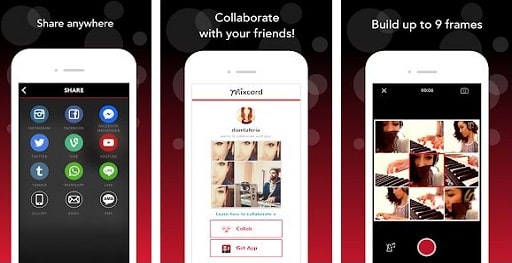








I am impressed, I must say. Very seldom do I come across a blog that is both informative and entertaining, and let me tell you, youve hit the nail on the head. Your idea is important; the issue is something that not a lot of people are talking intelligently about. I am really happy that I stumbled across this in my search for something relating to it.
Hey site owner, I like blogengine.net but why did you chose it? I mean its so neat with the random avatars and draws people in, but what speficially made you want to use it?
Hello 🙂 Your post is very brilliant and fascinated, I like the idea and conception. I retargeting main address for all friends… 🙂 Thanks!
I simply want to input that you have ? good website ?nd I enjoy the design and also artcles ?n it!
Howdy would you mind letting me know which webhost you’re working with? I’ve loaded your blog in 3 different web browsers and I must say this blog loads a lot quicker then most. Can you recommend a good internet hosting provider at a fair price? Thanks a lot, I appreciate it!
Once I initially commented I clicked the -Notify me when new feedback are added- checkbox and now every time a remark is added I get 4 emails with the same comment. Is there any manner you’ll be able to remove me from that service? Thanks!
I had this content bookmarked some time ago but my notebook crashed. I have since gotten a new one and it took me a while to locate this! I also really like the template though.